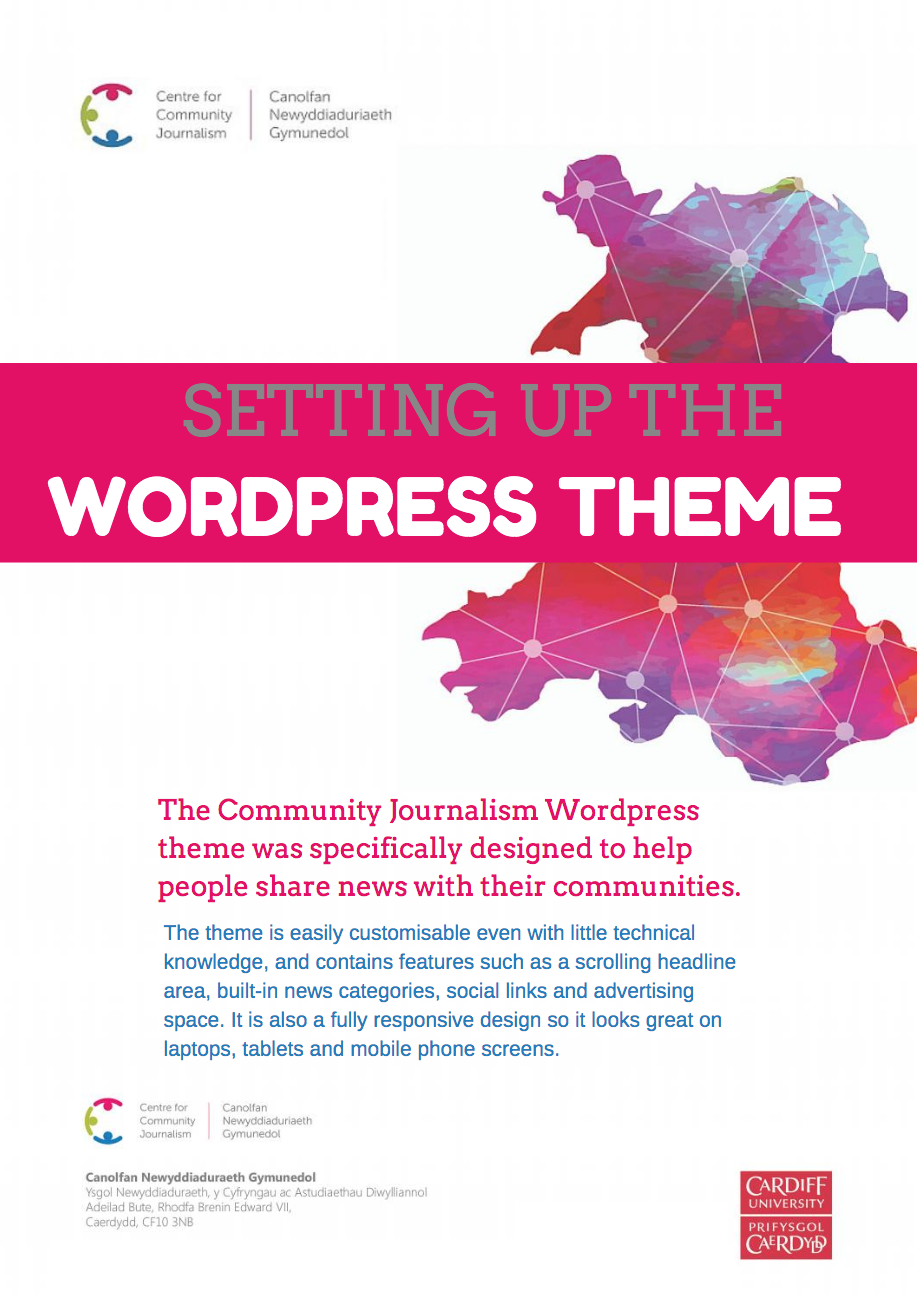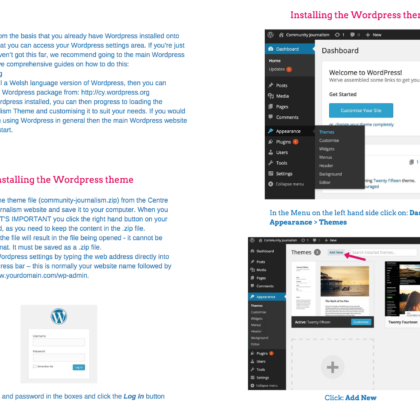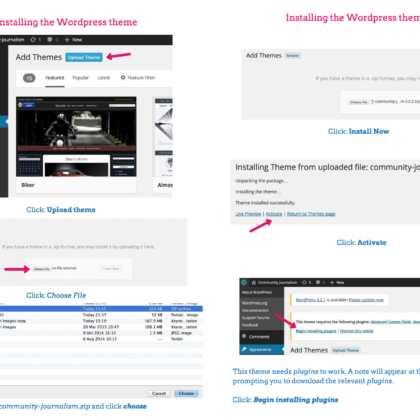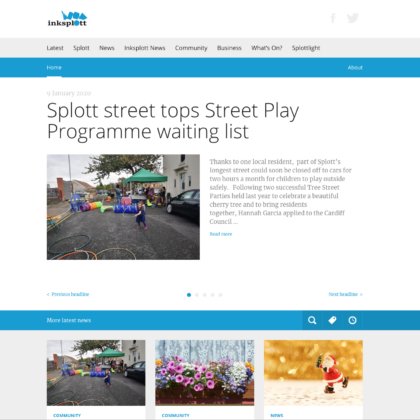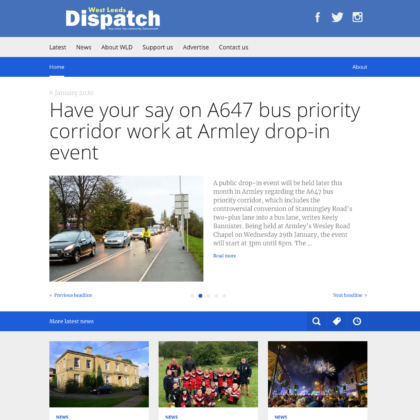The C4CJ Community News WordPress theme has been designed with Hyperlocal publications in mind. The theme is easily customisable even with little technical knowledge and contains features such as a scrolling headline area, built-in news categories, social links and advertising space. It is also a fully responsive design so it looks great on laptops, tablets and mobile phone screens.
Right-click the link to download the theme and save it to your computer: community-journalism-3.0 or this link if you would like the theme in Welsh:newyddiaduriaeth-cymunedol-3.0
This step-by-step guide to uploading and personalising the theme will help you install and use the theme in English. Use this guide if you’re using the theme in Welsh.
The guide to using the theme starts from the basis that you already have WordPress installed onto your hosting and that you can access your WordPress settings area. If you’re just starting out and haven’t got this far, we recommend going to the main WordPress site where they have comprehensive guides on how to do this.
If you want to install a Welsh language version of WordPress, then you can download a special WordPress package from [http://cy.wordpress.org].
Once you have WordPress installed, you can then progress to loading the Hyperlocal Theme and customising it to suit your needs. If you would like more details on using WordPress in general then the main WordPress website is a great place to start.
Right-click the link to download the theme: community-journalism-3.0 in English or: newyddiaduriaeth-cymunedol-3.0 to use the Welsh version of the theme.